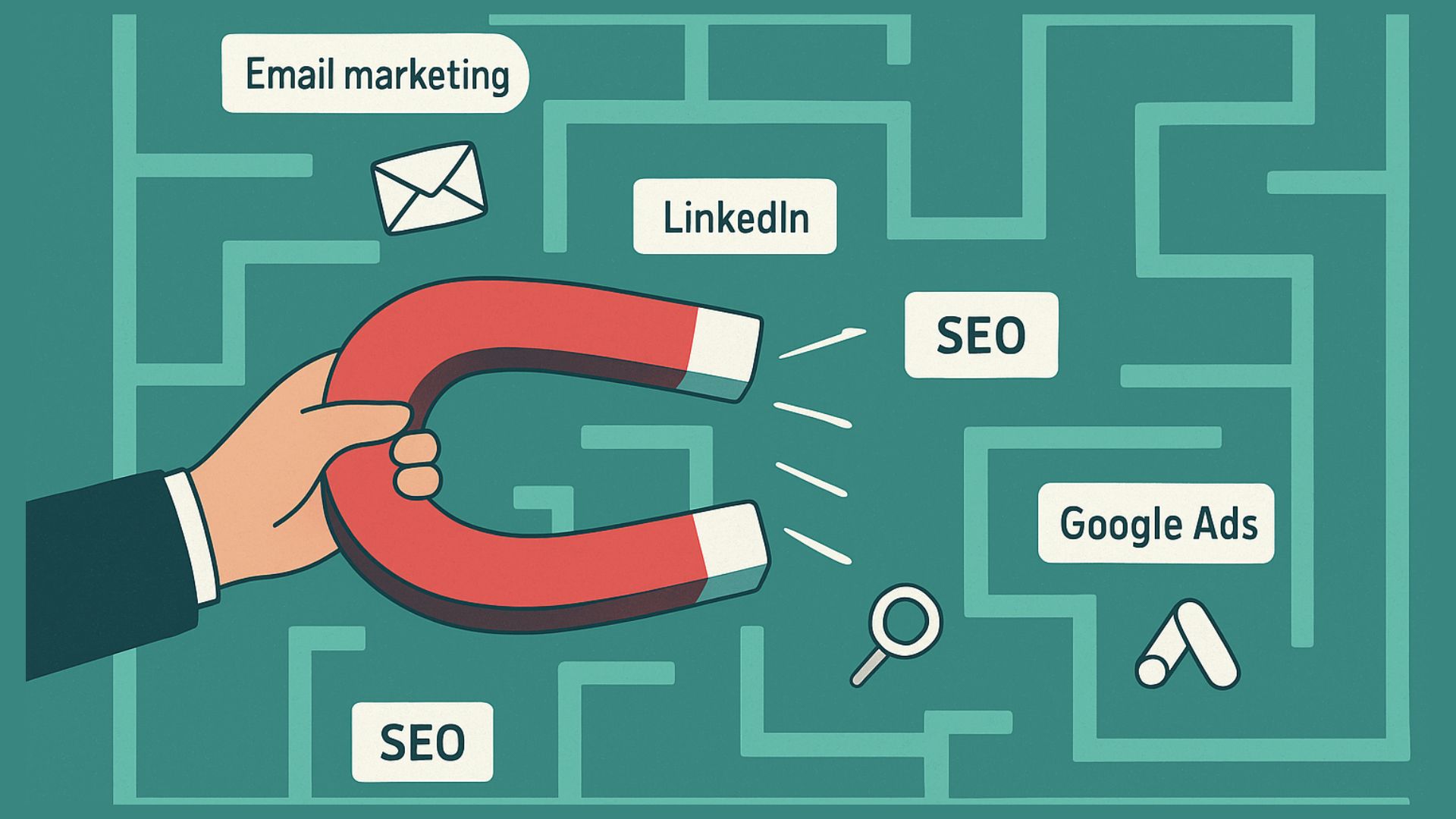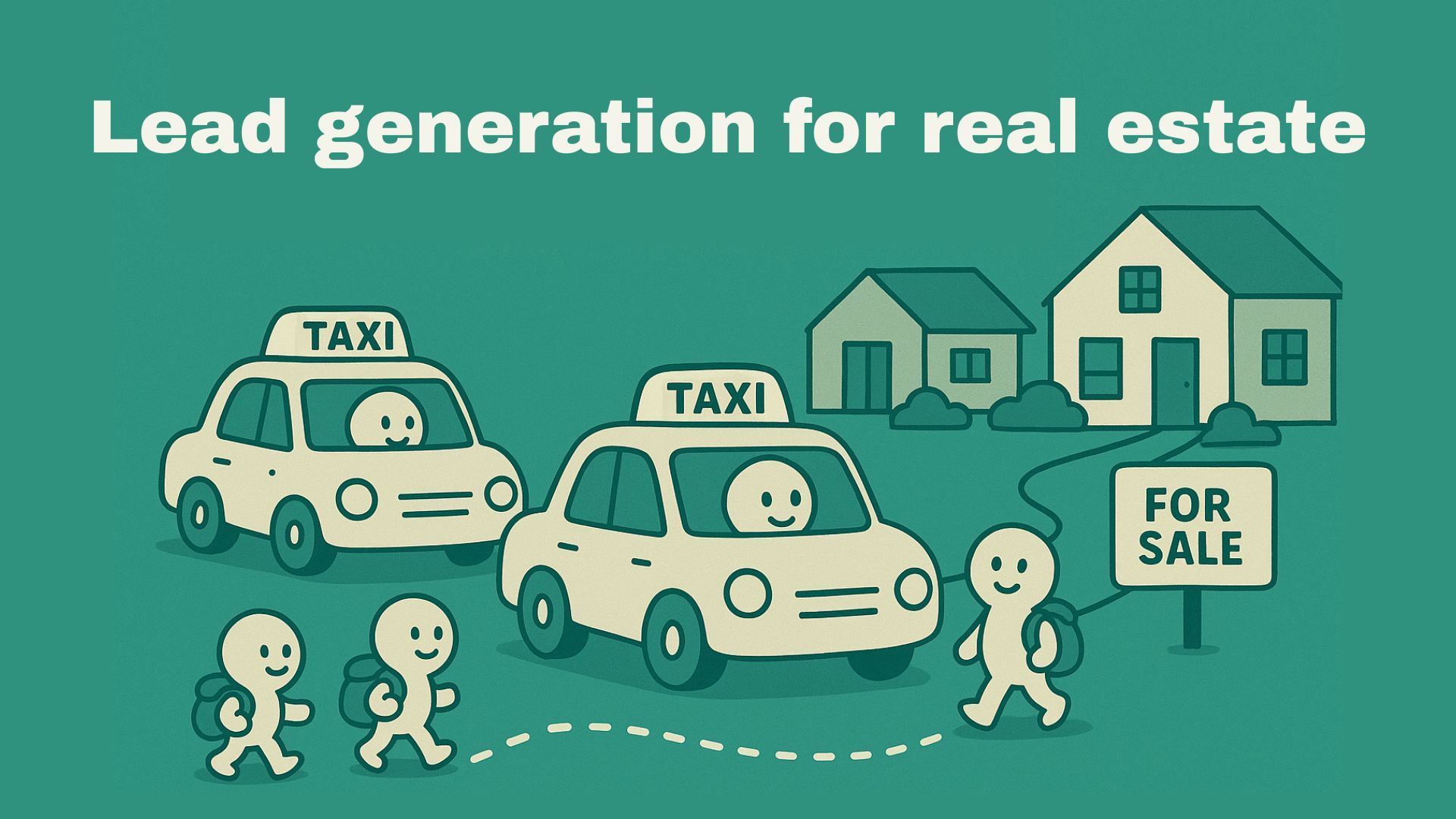“We are surrounded by data, but starved for insights.”, says Jay Baer, marketing and customer experience expert.
An integrated sales management system acts as a single platform for storing all your sales data. And what’s even better? It converts this data into insights. And you can use these insights to drive the actions of your team in the right direction and achieve your business goals faster.
An integrated sales management system also offers plenty of other advantages.
Let’s read and understand these in detail.
What is an integrated sales management system?
An integrated sales management system serves as a tool that helps businesses manage, track, and coordinate their sales operations. This could include anything from setting sales goals, monitoring sales performance, tracking leads, or analyzing sales data.
Whether you’re a small business or a large corporation, there’s a sales management system to cater to your needs. You just have to be smart enough to pick the right one.
In today’s highly competitive and technologically advanced world, having the right tools can truly impact your business.
What are the key features of an integrated sales management system?
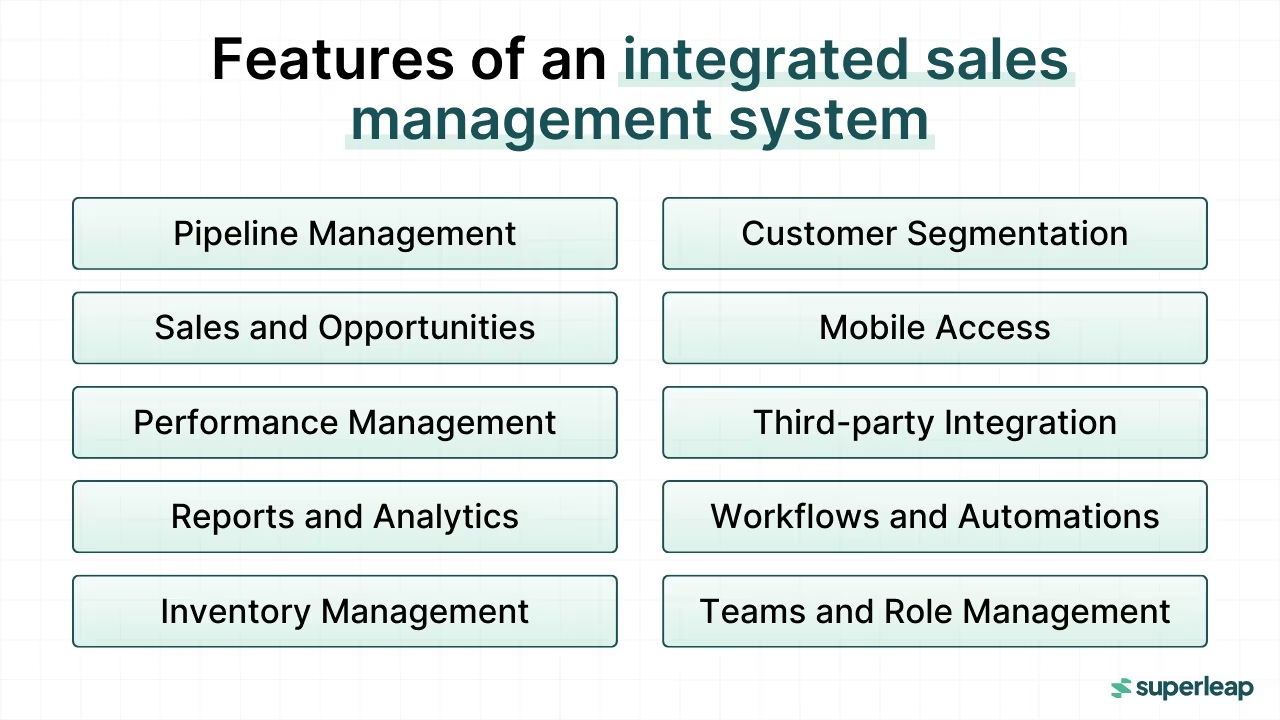
What are the benefits of an integrated sales management system?
- Improved organization
- Better scheduling
- Task automation
- Access to customisable templates
- Minimal need for data entry
- Significant reduction in sales time
- Enhanced lead management
- Improved team collaboration
- Better security and safe data storage
- Detailed analytics
How does an integrated sales management system enhance efficiency?
An integrated sales management software enhances efficiency by streamlining and automating various aspects of the sales process.
- Centralised data management: Sales teams can access customer data, sales activities, and interactions all in one place. This reduces the time spent searching through many files and leads to improved decision-making and faster responses.
- Automation of repetitive tasks: Integrated sales management software automates routine tasks such as lead assignment, email marketing, follow-ups, etc. This gives sales reps more time to focus on other high-value tasks.
- Real time analytics and reports: Integrated sales management systems provide instant access to sales performance metrics, sales forecasts, and analytics. This helps sales teams monitor progress, identify opportunities for improvement, and make data-driven decisions quickly.
- Pipeline management: This software helps sales teams track prospects through different stages of the sales funnel. This ensures that leads aren't forgotten and timely follow-ups are conducted.
- Mobile access: Many integrated sales management softwares are mobile friendly, thereby allowing sales reps to access and update info in real time whenever and wherever.
- Enhanced collaboration: Sales management software frequently interfaces with other business activities (e.g., marketing, customer support), allowing greater communication and team alignment. This can result in more coordinated efforts and a better customer experience.
Examples of different sales management systems:
What are the components of an integrated sales management system?
General
- Calendar and task management: Equipped with a feature of deeply integrated calendar events
- Reporting: Helps in building reports from CRM data
- Projects: Helps in integrating and managing projects
- Inventory management
- Workflow automation
- Enhanced docs & files
Sales
- Contacts: Helps to know contacts better
- Deals: Helps to win deals faster
- Sales forecast: Helps to plan effectively with pre-built forecasts
- Sales insights: Provides all the required analytics and insights
- Appointments: Helps to schedule appointments quickly and efficiently
Help-desk
- Cases: Equipped with powerful case management software
- Customer portal: Consists of a feature to engage with customers professionally through a private customer portal
- Knowledge base: Helps provide fast answers to previously solved problems
- Help desk insights: Provides teams with all analytics and insights
Marketing
- Advertising campaign management
- Email marketing
Productivity
- Performance insights: Provides sales and help desk insights and analytics:
- Mobile apps: Equipped with apps for all mobile platforms, either Android or IOS
- Integrations: Helps to integrate with hundreds of business applications
How to choose the right integrated sales management system?
Implementing the right integrated sales management system for your business can enhance efficiency and drive faster results. While choosing a sales management system software, consider factors such as:
- The challenges you want the system to solve: It’s important to pick a software that aligns with your business needs and will help overcome challenges that you’re dealing with.
- The amount of data you’ll need to store: Some integrated sales management softwares are more suitable for storing large amounts of data, while others are better suited for tracking less amount of data; do your research and invest in the right software.
- Number of people who will access the system: Consider the size of your sales team, as this will also influence the type of software you should pick.
- The most crucial type of analytics that needs to be collected: Identify the kind of analytics you’re looking to collect using the software and pick the one most suitable for providing the same.
- Scalability: Your software should be able to make room for your business as it grows and expands. Hence, the software you pick should be capable of scaling and adapting to your changing business needs.
- Budget-friendly: Ensure that you pick a software that fits within your budget and provides value for money.
Case studies that show successful adoption:
Case Study #1: Hubspot
Challenge: HubSpot needed a system that could align its sales and marketing teams, streamline lead management, and ensure better sales performance tracking.
Solution: HubSpot implemented its own integrated sales management system, which combined CRM, lead tracking, sales pipeline management, and reporting features. The software allowed seamless communication between marketing and sales teams.
Outcome:
- Increased sales efficiency with automated lead assignment and follow-up reminders.
- Improved sales forecasting due to real-time data and analytics.
- Reduced friction between marketing and sales teams leading to higher conversion rates and faster deal closure.
HubSpot saw a significant improvement in overall sales performance, and the integration helped their marketing and sales teams become more aligned, resulting in an increase in customer satisfaction and more sales revenue.
Case Study #2: Emirates
Challenge: Tough competition in the airline industry
Solution: Emirates put all their customer data into Salesforce CRM and used this information and smart tools to make specialised ads and messages for email, social media, and other platforms to appeal to customers’ likes and interests.
Outcome: Integrated analytics allowed them to see how well their ads are doing, how good the leads are, and work on areas of improvement whenever necessary. This, in turn, led to higher revenue and higher customer retention. Using an integrated system also led to increased teamwork among sales and marketing teams, which led to greater efficiency.
Case Study #3: The Honey Baked Ham Company, Georgia
Challenge: The addition of 120 people to its sales team needed a better system for management of its business gifting and catering sales channels.
Solution: The Honey Baked Ham Company implemented Salesforce as it was easy to use and implement and provided the best functionalities.
Outcome:
- Increase in pipeline visibility
- Opportunity for management to easily monitor performance
- Enhanced lead tracking
- Accurate sales forecasting
Which common pitfalls to avoid?
- Using outdated or incomplete data
- Creating multiple unnecessary entities and fields
- Not utilising CRM automation tools
- Lack of third-party integrations
- Not providing adequate training to employees
- Not customising CRM platform to meet your business needs and requirements
- Inadequate security measures
- Neglecting regular data backups
Heading text
Nunc sed faucibus bibendum feugiat sed interdum. Ipsum egestas condimentum mi massa. In tincidunt pharetra consectetur sed duis facilisis metus. Etiam egestas in nec sed et. Quis lobortis at sit dictum eget nibh tortor commodo cursus.
Odio felis sagittis, morbi feugiat tortor vitae feugiat fusce aliquet. Nam elementum urna nisi aliquet erat dolor enim. Ornare id morbi eget ipsum. Aliquam senectus neque ut id eget consectetur dictum. Donec posuere pharetra odio consequat scelerisque et, nunc tortor.
Nulla adipiscing erat a erat. Condimentum lorem posuere gravida enim posuere cursus diam.
.svg)